30 open source products compared
We have been building communication solutions with open source software for more than 25 years
- Content management systems (Drupal, Typo3, WordPress, ...)
- Enterprise Resource Planning (ERPnext as an alternative to SAP)
- Online shops (Prestashop, Drupal based, woocommerce, ERPnext)
- Document management systems (nextcloud, nuxeo, eXo, Alfresco)
- Intranet and administration (GroupOffice, MediaWiki, DokuWiki, XWIKI, Etherpad, ...)
- Project management (gitlab, OpenProject, WEKAN, ERPnext, ...)
- Chat solutions (xmpp, Rocket.Chat, matrix)
- Blockchains (based on the energy-saving Proof-of-Cooperation mechanism)
- Video conferencing systems (Jitsi Meet, BigBlueButton, ...)
- Linux Desktop & Server Administration
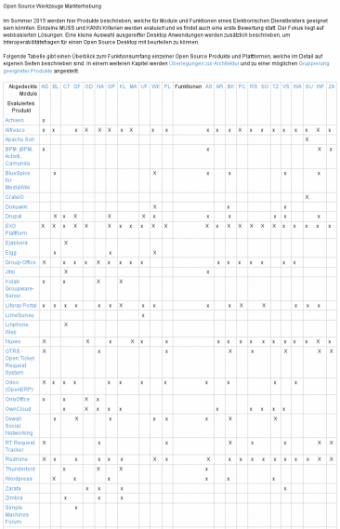
Aroused interest in open source?
The fairkom team with its osAlliance competence partners listens to what you need. In order to clarify the feasibility, we are happy to offer a proof-of-concept phase. Based on this, or if the basic conditions are clear, we put together an offer for the installation and operation. On request with service agreement (SLA) and hosting. Contact us!
On this page there is an excerpt of the market survey of open source products we carried out in 2015, which we carried out on behalf of the Austrian Federal Chancellery for the electronic workplace of the future in public administration. Since there was no useful tool for coordinating appointments back then, we developed TERMINO, a service of is publicly usable and which we continue to look after on behalf of the BKA. Other "open source pearls" can now be used just as easily as a service on fairapps.net.
The product descriptions listed below are no longer up-to-date. However, we have often provided input so also to the list of free software for solidarity groups Agriculture. And we maintain a recommendation list in a separate Gitlab project "Portfolio".
Achievo
Achievo is a web-based Business Support Services (BSS) application. It consists of the core modules
- Support for employees
- Projects (phases and activities)
- Time tracking
- Organization and contact management
- CRM (customers, campaigns and contracts)
- Document management
There is also a repository for additional modules and it is possible to write your own.
Rating 1: Data is stored in its own format in the DB. Possible export functions cannot be read from the documentation. Individual elements (reports,...) can be exported in standard format (XML, CVS,...).
Low vitality: Some current posts in the community forum. Last release version of Achievo (1.4.6) is about 3 years ago.
Technology: ATK Framework (PHP), [MySQL, Apache]
License: GNU GPL v2
Support: Community Support
http://www.achievo.org/
https://github.com/atkphpframework/achievo
https://github.com/atkphpframework/atk
Alfresco
ECMS (ECM/CMS/DMS) system for secure file management and administration, document management and rich media support, teamwork via so-called sites, automation of business processes, mobile content management. Alfresco One Enterprise is an (optional) hybrid ECM solution (on premise and cloud synchronization) with add-ons for DOD 5015.02 certified records management and compliance (!), workflow tracking, case management and worklist (workdesk), Apache solr- based index server for quick searches, tagging, versioning, access rights, and much more A BPMN2 workflow is integrated with Activiti. Integrations with Liferay, Sharepoint, MS Office and Outlook, SAP, among others. Extensible, customizable platform.
OpenOffice.org or Microsoft Office users can save documents in directories as usual. The data stored there can be automatically (rule-based or policy-controlled) converted into any format (XML format, PDF, etc.). Alfresco offers an integrated workflow engine with BPMN 2.0 support, extended and storable search options based on Lucene, document management, and check-in/check-out and versioning control. Alfresco includes an SMTP and IMAP mail server. Integration into Office 2003 is also available via a plug-in. To integrate the Office packages 2007 and 2010, parts of the MS Sharepoint protocol stack are supported from version 3.3.
Alfresco sites support collaboration in virtual groups. Functionalities can be integrated via configurable site dashboards: calendar, wiki, discussion forum, blog, link management, generic data lists, etc. Social features (like, favorite, and comments on files and folders) are built in. With Site Activities, a stream of activities per site (group) can be displayed and filtered, and can be subscribed to via RSS. Reports for knowledge evaluation can be created via Alfresco Analytics with full access to Alfresco content and activities.
Interesting for authorizations, free/safe pools, etc. is the configurability of the repository, including management of metadata and the "Aspects" concept of Alfresco.
Alfresco can be expanded modularly, there is a catalog with hundreds of add-ons: http://addons.alfresco.com/
Rating 8: Data is stored in repositories and relational DB (MySQL or PostgreSQL).
Alfresco implements many open standards such as CMIS 1.1, REST API, Java Content Repository API, RSS, SOAP web services, NFS, FTP, WebDAV, Common Internet File System (CIFS), SMTP, IMAP, LDAP, MS Active Directory. The migration of documents to another CMIS-enabled DMS is very easy with the Cloudoku add-on. Calendar is readable but not syncable with iCal Feed.
High vitality: Active community, professional company, high distribution and awareness. The Alfresco Community Edition has a limited range of functions and no professional support, see Alfresco Editions Comparison at a Glance or Differences in Detail.
"Every day, more than 7 million users from companies in 180 countries work on around 4 billion documents, files and processes with Alfresco - behind the firewall, in the cloud or even on mobile devices." - Self-description from Alfresco.com
Technology: Java EE
Alfresco is based on open source technologies such as Spring, JBoss, jBPM, MyBatis, Lucene and JavaServer Faces. The modular Java architecture allows new functionality to be added or changed using the Spring framework without having to change the actual code of the application.
Interesting for enterprise installations are architecture features of Alfresco One such as:
- Hybrid cloud: synchronize content and processes
- Scalability and performance (including clustering)
- Content access via different protocols (CIFS, WebDAV, FTP, IMAP, SharePoint)
- Customizable and expandable metadata,
- see http://docs.alfresco.com/5.0/concepts/content-repo-about.html, including Rules & Actions that can be stored in folders (e.g. for staging or automatic file conversions)
- Alfresco Surf is a supplied Spring Framework extension that allows programming / scripting. See http://docs.alfresco.com/4.0/concepts/surf-fwork-intro.html
- Overall excellent architecture, see http://docs.alfresco.com/5.0/concepts/alfresco-arch-about.html and subpages.
Alfresco is also available as an app for Android and iOS, with access to documents and workflow management: https://www.alfresco.com/products/mobile
License: LGPL for Community Edition
Alfresco One (Enterprise Edition) is proprietary, it includes additional functions such as AOS (direct connection to Microsoft Office & Outlook).
Support: Professional support for Alfresco One Enterprise is subject to a fee (Alfresco One Enterprise Subscriptions).
No professional support for Community Edition, but via very active forums.
https://www.alfresco.com/en
https://de.wikipedia.org/wiki/Alfresco_%28Software%29
https://www.trustradius.com/products/alfresco/reviews
http://docs.alfresco.com/http://docs.alfresco.com/5.0/concepts/aspect-about.html
Notes: Due to Alfresco's modularity, standards support, well-documented API, and widespread use, requirements that Alfresco does not deliver out-of-the-box will be easily met.
There is a poll add-on, see: http://addons.alfresco.com/addons/site-poll-dashlet. Quality has not been studied.
Screencast for the CMIS integration of Alfresco with LibreOffice: www.youtube.com/watch?v=nrz58q3PpqE , also works with Java Applet.
Apache Solr
Apache Solr is the leading open source enterprise search platform and is based on Lucene full-text search. The Gartner Magic Quadrant for Enterprise Search 2015 lists the Solr-based LucidWorks Fusion as a top challenger.
Solr can be run either as a standalone server, as a service (within a servlet container such as Apache Tomcat) or embedded as part of a J2EE application.
The main benefit lies in an extremely fast and flexible full-text search of indexed documents.
Solr core functionalities are:
- Language-sensitive full-text search with wildcard matching
- Big data support
- Standards-based open interfaces (XML, JSON, HTTP)
- Administration and monitoring via web interface
- Cluster support for scalability and resilience.
- Platform independence and expandability through plugin architecture
Solr allows to answer search queries almost in real time. From practical experience, however, it is advisable to provide sufficient main memory (RAM) and fast IO (SSDs).
The search language is remotely related to SQL, but has some syntactic differences and special features due to the focus on full-text search.
The following features in particular can increase the power of the search even further:
- Pivot faceting
- flexible functions as pseudo fields
- Subqueries and pseudo joins
- Support for GIS fields and date ranges
- Relevance functions and other statistical fields
The indexing process is also very fast. In practice, however, a corresponding batch process (ETL) with transaction handling should be used, especially for large amounts of data. Versioning, optimistic locking and atomic updates are supported.
A Solr instance can contain (essentially) any number of cores, with each core defining its own fields for search and additional data storage. A variety of possible data types are supported.
Solr is highly configurable and can therefore be optimized for demanding scenarios. Useful default settings, however, allow a quick introduction to the subject.
Config files are written in XML syntax and are optionally supplemented with simple text files containing lists of words and patterns that are to be processed specifically.
Currently (version 5.3) it is possible (e.g. via web interface) to create new cores, but the corresponding configurations must already exist in the file system. It is therefore more like adding existing cores to a server than actually creating them, which requires manual (or automated via ETL) intervention.
Most of the interaction with Solr can be done via HTTP (REST-like API), specifying the command/query and the desired return format (XML, JSON, CSV, Binary).
For a little closer interaction with the IT ecosystem, libraries are available in a variety of programming languages: Java, Javascript, Python, Ruby, Rails, .NET, C#, PHP, Perl.
The Java API SolrJ has the advantage that it allows the use of Solr both as an independent server and embedded via the same interface. This variant is also used by Colibri-ETL*, for example, to flexibly load Solr with data from different sources via an ETL process.
Solr is agnostic about security and outsources these questions to the application server or the integrating application.
Due to the large community around Solr, there are a lot of ready-made plugins to perform functional extensions. Furthermore, the standardized plugin architecture makes it easy to develop your own plugins - provided you have the appropriate Java know-how.
The documentation is at an excellent level. The current reference guide alone has 577 pages.
The main commercial company behind Solr is LucidWorks based in San Francisco.
* Colibri BI is the open source version of the Jedox BI Suite, is mainly developed in Vienna and offers a web-based ETL (Extract Transform Load) interface for data transfer processes of all kinds.
Rating 8: Supported Standards:
- XML
- JSON
- HTTP
Vitality very high: Strong community under the umbrella of the Apache Foundation with commercial companies and investment partners in the background.
Used in the background by many well-known platforms: Reddit, Netflix, Instagram, ...
There are a number of books and extensive online resources on the subject.
The current version is Solr 5.3. We are already actively working on the next versions.
Technology: Java EE.
For detailed technical specs, see http://mirror.reverse.net/pub/apache/lucene/solr/ref-guide/apache-solr-ref-guide-5.3.pdf
License: Apache License Version 2.0.
Support: The community provides support via mailing lists and various high quality tutorials.
The following list gives an (incomplete) overview of companies available for international support: https://wiki.apache.org/solr/Support
Local know-how in Vienna with support is available.
http://lucene.apache.org/solr/
https://lucidworks.com/
https://wiki.apache.org/solr/SolrPlugins
https://cwiki.apache.org/confluence/display/solr/Client+API+Lineup
http://blogs.avalonconsult.com/blog/search/solr-in-gartner/
http://blog.smartbear.com/open-source/solr-the-most-important-open-source-project-youve-never-heard-of/
http://colibri.proclos.com
BlueSpice for MediaWiki
MediaWiki was originally developed for the free encyclopedia Wikipedia and is probably the best-known wiki software.
BlueSpice for MediaWiki (BlueSpice for short) is a wiki software based on MediaWiki. She was created by Hallo Welt! - Medienwerkstatt GmbH develops and is aimed specifically at companies and organizations as an enterprise wiki. BlueSpice adds many features to MediaWiki, especially in the areas of quality management, workflow, administration, search and easier editing of content.
BlueSpice free is licensed under the GPLv2 license and can be downloaded from Sourceforge.
In addition, there would also be BlueSpice pro, which contains updates, support packages and other features. However, user restrictions or similar do not apply to these pro subscriptions either.
Rating 8: Mediawiki writes all pages to the database. However, there are numerous export functions, including XML. External authentication (for SSO) is available (SAML, LDAP,...).
High vitality: MediaWiki is maintained and continuously developed by a large and active community.
Bluespice is maintained by a company.
Technology: PHP, MySQL, JRE, Tomcat
License: GPL, (proprietary extensions in Bluespice Pro)
Support: Professional support available specifically for Bluespice: Hallo Welt! - Media Workshop Regensburg.
https://www.mediawiki.org/wiki/MediaWiki/
http://de.bluespice.com/
http://help.bluespice.com/index.php/BlueSpice_2.22/Installation_Manual/de
Conclusion: BlueSpice for MediaWiki concentrates on one task: Wiki. And this task is fulfilled perfectly.
The offered blog features are not much more than a small log.
Blockchain Consulting
Do you want to learn more about blockchain technology? Are you looking for an ecological blockchain, which requires less energy and enables faster transactions?
Blockchain is currently on everyone's lips. Indeed, it is a revolutionary technology with many application areas. At the same time, it is rare to find the people who understand this exciting new technology.
We can offer a serious advice, help to understand, clarify if a blockchain is right for your product or develop common strategies and concepts how to implement an application facilitating a blockchain.
We have shown with FairCoin, that we can handle crypto applications who prove to be successful on the market. Our key innovation is the ecological Proof-of-Cooperation validation mechanism, which is ideal for public, private or hybrid networks.
We have helped to build FairCoin based applications, such as funds management, web wallets or payment gateways. Our partners are innovation and open source minded and service oriented.
If you are serious about exploring this topic or developing a blockchain based product please don't hesitate to contact us.
CrateIO
Highly scalable and ultra-fast open source SQL database with NoSQL features. Organizations can use Crate to replace traditional SQL servers such as MySQL, Microsoft SQL, or Oracle SQL when migrating from legacy to new, scale-out architectures. The new type of database makes the usual "piecemeal" of several services obsolete and provides a one-stop solution.
Included are real-time queries with SQL, a full-text search and distributed aggregations. Nevertheless, it is possible to stick to existing applications and teams. Specific training and expensive IT specialists are not necessary. The database can be operated in the on-premises infrastructure, in all clouds and in container environments.
Rating 10: All common database formats and languages are supported, with any export options for archiving.
Vitality medium: Approx. 100,000 downloads worldwide. In addition, the database is already being used by several enterprise customers. Approx. 10 internal developers are currently working on Crate and there are also a large number of external open source contributions on the Github programming platform.
Technology: Programming is mainly done with Java, there are numerous interfaces for other programming languages (Python, PHP, Ruby and many more). Crate builds on existing solutions such as Apache Lucene, Netty and Elasticsearch.
License: Apache 2, commercial licensing possible
Support: via integration partners
http://crate.io
https://en.wikipedia.org/wiki/CrateIO
Note: Headquarters in Austria
DokuWiki
DokuWiki is a standards-compliant, easy-to-use wiki and is mainly aimed at creating documentation of all kinds.
It is aimed at development teams, workgroups and companies. Its simple but powerful syntax ensures that the data remains legible outside of the wiki and simplifies the creation of structured texts. All data is stored in text files - no database is required.
DokuWiki has many functions by default and many more can be added using so-called plugins.
Rating 9: Syntax almost identical for the most common open source wikis, but no standard format. Data is in plain text files either in wiki syntax or HTML. Therefore rating between 8 and 10
High vitality: Active project (1-2 releases per year), last release from 08/10/2015 (as of 08/20/2015). Active community (forums/mailing lists)
Technology: PHP
License: GPL 2
Support: Community Support
https://www.dokuwiki.org
https://de.wikipedia.org/wiki/DokuWiki
Notes: Extensions/plugins are created by the community and mostly made available (or linked) from the project website. These could possibly be subject to a fee or be under a different license. Compatibility of the modules with the Dokuwiki core features is checked by the manufacturer only to a limited extent or not at all. Furthermore, it can also be that plugins are replaced by others or are no longer maintained. It is also possible that plugins are deleted from the repository and are therefore no longer available.
Drupal
Drupal is a content management system (CMS) and framework and is available under the GPL. It differs from other CMS mainly due to its strong modularity.
Drupal is just as suitable for setting up community portals as it is for specially tailored document management systems or documentation platforms with sophisticated editorial workflows thanks to the large number of available modules.
Rating 8: Drupal uses relational databases to store textual content. However, an export of all data (e.g. in XML) can be made available with on-board resources (views or feeds). There are also various interfaces for external authentication (SSO), e.g. SAML or OAuth and synchronization with LDAP.
High vitality: Drupal is among the top 3 most used web CMS worldwide [1, 2, 3] and has a large and very active community. drupal.org says "over 1,000,000 users and developers"
Technology: PHP, database
License: GPL
Support: In addition to the active community in the portal on drupal.org, there are numerous providers of commercial support, e.g.: https://www.drupal.org/drupal-services/featured/all/all/Germany (Germany)
https://www.drupal.org/
https://de.wikipedia.org/wiki/Drupal
Conclusion: Due to its versatility, Drupal can be recommended for numerous use cases.
Drupal is ideal as a user frontend, as well as for managing groups with Organic Groups. Document management systems such as Alfresco can be connected via the CMIS standard, see https://www.drupal.org/project/cmis
Elgg
Elgg is a software package for building an independent social network.
It provides blogging, microblogging, file management, groups, user profiles, etc. and enables users to network with each other. In addition to the basic functions, Elgg can be extended with community plugins.
Vitality: The community is small but hard-working.
https://elgg.org/
GroupOffice
Mature CRM and DMS suite for small and large companies and organizations.
The group concept allows a granular assignment of authorizations and function modules; Groups and users can be synchronized via LDAP. Good synchronization ability with ActiveSync, SyncML and CardDAV. Filtering and newsletter function via address lists, mass mailings also possible. Consistent possibility to link or comment on documents, e-mails, contacts or appointments. Extension module projects with time recording and billing. Search function can be limited globally or per module, also indexes Office and PDF documents. The workflow module includes a simple approval mechanism applicable to individual objects or folders. Sophisticated calendar with availability display, invitations and resource allocation.
The user sees open tasks or messages when entering via a cockpit. Mobile users can synchronize calendar or address book, the web interface is not responsive (Angular version or responsive HTML5 planned for version 7). Activity stream module in current version 6.1 designed for administrators only.
Rating 9: Functions and data are processed separately, user interface is customizable. Files are stored as files and automatically versioned, metadata and authorizations for this in a relational database, access via WebDav, Samba or ownCloud (synchronized) possible. Calendars can not only be exported via calDav and contacts via cardDav, they can also be synchronized.
Vitality medium: Group-Office has been developed by the Dutch company Intermesh since 2004. The software is maintained professionally by a small team with the founder Merijn Schering as the main maintainer. Little community participation. A bridge to ownCloud was extended by osAlliance partners.
Technology: php
License: AGPL community version
Proprietary Pro version (with sync) one-time low license fee for any number of accounts
Support: SourceForge, Forum, Tickets (with support agreement)
https://www.group-office.com
Documentation of all functions: https://www.group-office.com/wiki/Main_Page
Wikipedia overview page: https://en.wikipedia.org/wiki/Group-Office
Notes: Used daily by osAlliance members and customers since 2011, including invoicing module, combined with ownCloud.
Jitsi
Jitsi (until 2011 SIP Communicator originating from the University of Strasbourg) is a multi-protocol IP telephony and instant messenger application, with presence display, with which video telephony is also possible. Jitsi supports SIP, XMPP (including their Jingle extension for audio/video chat) and all common telephony codecs, including the option of encryption. The address book can be connected to LDAP or Thunderbird, the presence to Microsoft Outlook, and there is also the option of automated provisioning for large-scale installations.
Jitsi can not only be used for all desktop operating systems with a Java environment, but also runs without installation in a current web browser (Chrome, Opera, Firefox from version 40).
Rating 8: Jitsi uses standardized protocols, but the data must be separated and archived on the server side. Therefore, the rating is only relevant to a limited extent for a chat client.
Medium vitality: motivated, international developer community, regular participation in the Google Summer of Code, high degree of innovation, coordination via developer mailing list since 2003 traceable here: http://lists.jitsi.org/pipermail/dev/
Technology: Java
License: Apache
Support: Responsive support via mailing list or contractually agreed through individual co-developers
https://jitsi.org/
https://jitsi.org/Development/Roadmap
http://www.linux-magazin.de/NEWS/kommunikationssoftware-Jitsi-erricht-1.0
Kolab Groupware-Server
Kolab is a groupware server designed for security, scalability and reliability. It combines a number of well-known and tried-and-tested components and manages all data in standard-compliant IMAP servers, if possible. It can be administered both from the web-based administration component and from the command line. In addition to email, calendar and contacts, resources, tasks, notes and files can also be managed. These can be used on different devices and web clients with standardized protocols such as IMAP. CalDAV, CardDAV, WebDAV can be synchronized. For many clients (including web clients) there are extensions that allow more extensive integration. The user data and access rights are managed in LDAP and IMAP databases. It can also integrate chat servers based on XMPP.
The focus on IMAP as data storage allows transparent scaling, backup, replication, migration, individual, group & Overall recovery strategies using common IMAP tools.
The project was commissioned by the German Federal Office for Information Security and is not only used in the city of Munich, but also in Switzerland and evaluated in the Netherlands for the healthcare system.
It was initially maintained by a consortium of smaller software companies. In order to optimize product development, Kolab Systems AG came into being. Support subscriptions, consulting or custom development sold, all as Free Software.
Rating 8-10: The user data is managed with standard protocols in standard IMAP, LDAP, WebDAV, CalDAV and is set up via standard server storage applications (Cirus, RedHat Directory Server, etc.). However, the configuration data is still kept in files.
Vitality high: https://git.kolab.org/
Technology: PHP, roundcube, converse.js, Cyrus/Dovecot, Postfix, OpenLDAP, Python
License: GNU GPL
Support: In addition to KolabSystems AG, there are other smaller software companies, mainly in German-speaking countries. who provide support.
https://kolabenterprise.com/
https://www.kolab.org/
https://www.kolab.org/https://kolab.org/about
https://kolabenterprise.com/
https://de.wikipedia.org/wiki/Kolab
http://kolab-konsortium.de/
https://www.youtube.com/user/KolabGroupware
Notes: The default web client for Kolab is roundcube (email, addresses, calendar, ...).
The connection of Outlook clients is recommended via ActiveSync https://docs.kolab.org/client-configuration/outlook.html#settings-clientconfig-outlook-dav or the paid Binary Connector http://www.bynari.net/download /#Connectors
Liferay
Liferay Portal Community Edition (CE) with Liferay Social Office
Liferay Portal CE is the world's leading open source portal software (according to Gartner Group).
Liferay Portal is divided into three product parts: Liferay Portal - the core application and basis for the other two product parts, Liferay CMS - the content management system that builds on it, and Liferay Collaboration for web collaboration and social networking. In addition, there is an enterprise collaboration solution with Liferay Social Office.
Liferay Portal core functionalities are:
- Secure authentication and role-based authorization via single sign-on.
- Personalization of pages and arrangement of web elements by users using drag and drop.
- Automatically upload files using WebDAV.
- Tag and search web content, documents, notifications, etc.
- Multilingual user interface and support for multilingual organizations.
- Platform independence, scalability and replication support.
Liferay CMS is a content management system based on Liferay Portal, which provides a document management system and image galleries. It supports:
- defined workflows,
- Easy uploading and downloading of files,
- manual and dynamic tagging of the files,
- CMS-wide searches using any search engine,
- Publishing certain content on Liferay Portal or the web.
Liferay CMS interacts with Microsoft Office based on SharePoint protocols. This makes it possible to work locally on the desktop and still ensure the web-based workflow.
Liferay Collaboration are groupware components like:
- wikis,
- Forums,
- blogs,
- Instant messaging,
- email,
- Group calendar,
- Announcements and
- Surveys.
These components are supported by the built-in rich text editor, dynamic evaluation of statistical data and activities, and RSS feeds.
Liferay Social Office is a collaboration application for work groups. Quickly create workgroup "sites" (virtual workspaces) where group members can easily communicate, collaborate and coordinate their tasks:
- Documents: Common repository with Microsoft Office integration.
- Communication: Instant notifications, team calendar, webmail, task management and contact management.
- Collaboration: Integrated on-topic discussions, blogs, and wikis with related assets and federated search.
- People: searchable user profiles with tagging, friending, integrated chat and easy social office user management.
Liferay Portal is based on a service-oriented architecture (SOA). This makes it possible to integrate further Liferay or self-written components via portlets, or to access existing applications.
Liferay Portal uses government-grade encryption technologies (DES, MD5, and RSA).
Single Sign On via different providers/services is supported: CAS and Siteminder out of the box; Support for JAAS, JOSSO, LDAP, Netegrity and Microsoft Exchange; Oracle Access Manager; Novell Identity Manager; Sun Identity Manager / Open SSO; SiteMinder; Tivoli.
There are hundreds of extensions / customizations / templates / themes downloadable in the Marketplace for Liferay. See http://www.liferay.com/de/marketplace/-/mp/category/11232562
Liferay's European headquarters are in Germany.
Rating 8:
Supported standards:
- AJAX,
- iCalendar & micro format,
- JSR-168 (Portlet Specification), JSR-127 (Java Server Faces, JSF), JSR-170 (Java Content Repository), JSR-286 (Portlet 2.0), JSR-314 (JSF 2.0)
- OpenSearch
Web Services:
- JSON
- Hessian
- Burlap
- REST
- RMI
- SpringHTTP
- WSRP (full support for 1.0 and 2.0)
- WebDAV
High vitality: Strong community with around 3 million downloads and 250,000 installed applications worldwide.
The current version is Liferay 6.x. Version 7 is in the works; for new features see http://www.liferay.com/de/web/jorge.ferrer/blog/-/blogs/liferay-7-milestone-6-getting-ready-for-the-launching-pad
Technology: Java EE.
For detailed technical specs, see http://www.liferay.com/en/products/liferay-portal/tech-specs
License: The Community Edition license is LGPL.
The Enterprise Edition (EE) has a proprietary license, you get the source code and support in a paid subscription model.
See http://www.liferay.com/de/products/liferay-portal/ee/faq
Support: The CE has community support via forums.
The EE offers paid professional support.
http://www.liferay.com/de/
https://de.wikipedia.org/wiki/Liferay_Portal
http://www.liferay.com/de/products
http://www.liferay.com/en/products/liferay-portal/features
http://www.liferay.com/de/community/wiki
https://dev.liferay.com/discover/social-office
http://www.liferay.com/de/marketplace/-/mp/application/15190404
Notes:
Further sources for the detailed verification of the fulfillment of the criteria of the specification are:
http://www.liferay.com/de/products/liferay-portal/features/portal
http://www.liferay.com/de/documentation/liferay-portal/6.2/user-guide
http://www.liferay.com/de/products/liferay-portal/tech-specs
https://dev.liferay.com/discover/social-office
The Liferay extension Social Office has strong social collaboration functions and would also cover the knowledge profile module. Functions that also come with Alfresco Share partially overlap. Which combination best covers the EDI requirements would have to be worked out in a proof-of-concept with test data.
Guys, no one is reading this. I have to translate all of these and for what? I deserve a raise.
LimeSurvey
LimeSurvey allows users to quickly and easily create surveys that can be used to survey thousands of users with ease.
Rating 8:
Data is imported and exported in standard formats (XML, CSV, ...)
High vitality: Active project (several releases per year). Active community (forums, IRC chat, ...)
Technology: PHP with DB (MySQL, MSSQL or Postgre)
License: GPL
Support: Community Support / Professional Support by Partners
https://www.limesurvey.org
Linphone Web
Linphone is an open source softphone (SIP client program) that is available for various platforms (iOS, Android, Windows Phone 8, Linux, Windows Desktop, MAC OSX).
Linphone Web does the same, but does not require the program to be installed on the computer, but consists of a web user interface and a browser plugin.
Linphone is owned by Belledonne Communications, which also offers commercial support.
As a SIP client, it naturally requires a SIP server. Depending on the server software used, Linphone Web can also video chat and video conference in addition to text chat, file exchange, audio chat and audio conference.
How does it work specifically:
The users call up the website (the user interface). If the browser does not yet have a Linphone plugin, the download will be offered and the plugin will be installed. Then users can directly enter the desired numbers in the web interface and make calls (VoIP), start conferences, exchange text messages...
The history of chats and phone calls is saved locally so that they are available again next time. Contacts that have been created are also saved locally.
High vitality
Technology: Javascript, HTML, CSS (web interface), various (browser plugin)
License: GPLv2
Support: http://www.belledonne-communications.com/linphone-web.html
http://www.linphone.org/technical-corner/linphone-web/overview
Wikipedia: https://de.wikipedia.org/wiki/Linphone
Documentation: https://www.linphone.org/docs/linphone-web/
Firefox Marketplace for apps: https://marketplace.firefox.com/ (few business apps left)
Alternatives:
SIP clients (for local installation) are generally available for all platforms. There is also a choice for open source projects:
https://en.wikipedia.org/wiki/List_of_SIP_software#Free_and_open-source_license_2
http://www.voip-info.org/wiki/view/Open+Source+VOIP+Software
NodeBB
Modern forum software
Intuitive forums, with groups, topics and tags
There are many forum software. NodeBB boasts a lightweight design and real-time streaming, so it shows what's happening.
License: GPL
Commercial support available: https://nodebb.org/pricing
Documentation: https://docs.nodebb.org/en/latest/index.html
Reference: https://forums.bitfire.at/ (developer of DavDroid)
Nuxeo Plattform
Open source ECMS platform for document management, digital asset management, records management and workflow.
Nuxeo's architecture is highly customizable / extensible. Services and components included:
- Mobile app and framework;
- Drive (desktop client for bi-directional synchronization of content a la ownCloud);
- Case Management and Workflow Engine (BPMN), including high-level features for task management such as task list filters, task reminders, task reassignment and delegation;
- Business Logic Automation (building block system of atomic operations to assemble business logic without programming);
- Integrations and connectors to Liferay, Business Intelligence and Reporting Tools (BIRT), Shibboleth (distributed authentication and authorization for web applications and web services);
- REST APIs for all Nuxeo services and features;
- UI Frameworks (Customizable UIs without recoding);
- Content Repository Layer (configurable services for content models and metadata, pluggable file storage, lifecycles, access control, events and notifications, Elasticsearch-based searches and queries, versioning, conversions, etc.)
Nuxeo supports flexible deployment on one or more nodes / clusters / cloud, e.g. for scalability or (hot) disaster recovery.
Nuxeo Studio is a web-based tool for configuring and extending a Nuxeo installation, including a graphical workflow editor.
Documents and workspaces are also offered via Webdav and CMIS for direct editing of documents on the desktop, can be synchronized with the desktop/laptop via Nuxeo Drive and a link for sharing (even without login) can be generated (similar to Dropbox /ownCloud).
Rating 10: Data storage in a SQL database and/or MongoDB (Open Source No-SQL Content DB).
Pluggable content storage, e.g. File system, S3.
Full REST API with JSON
Nuxeo uses the following open standards:
CMIS, WebDAV
Repository API: Java Content Repository API
Identity Management/Single SignOn: LDAP, MS Active Directory, Shibboleth
Web Services API (SOAP) and use of web services and RSS
Workflow: BPEL/jBPM, WfMC
High vitality: professional company, active community
Technology: Java EE open source technologies such as e.g. OSGi, Apache Jackrabbit, Hibernate, Lucene, JavaServer Faces.
Licence: LGPL (Open Software, remains free even with commercial support)
Support: Technical support is available for a fee.
http://www.nuxeo.com
https://de.wikipedia.org/wiki/Nuxeo_EP
https://doc.nuxeo.com
https://answers.nuxeo.com
https://plus.google.com/communities/117410347547563540242
Notes:
Promising basis for EDI content management, meets all the criteria of a modern DMS.
Own tool for Android app development with interface to nuxeo server: https://doc.nuxeo.com/display/NXDOC/Nuxeo+Android+Connector.
All functions are available via a REST-API, so a completely new user interface can be built.
Nuxeo Social Collaboration (with activity stream ect) is no longer available since version 7, before features like comments are to be integrated into the Nuxeo core.
ONLYOFFICE
Online document editor with integrated file manager, CRM system, document and project management toolset, Gantt chart, email client and chat.
Supports editing common Microsoft and Libre Office formats in the web browser.
Rating 9:
Files can be integrated via Webdav interface (eg interface to ownCloud is available).
Vitality medium:
Professional appearance, support mainly by Ascensio employees. References are HP, Siemens, CocaCola and many more
Technology:
ASP.net also runs on Linux servers with kernel version 3.19 or higher
Service also available as SaaS
License: GNU GPL; GNU AGPL v.3 for community version, unclear whether this includes control panel, editing and creating documents remains available, or only with commercial version.
Support: Commercial support and SLAs available
https://www.onlyoffice.com/de/technical-support.aspx
http://onlyoffice.org
https://www.onlyoffice.com/de/
https://de.wikipedia.org/wiki/Onlyoffice
Notes:
Authentication via LDAP is possible. Editor can edit and export DOC, DOCX, ODT, TXT documents XLS, XLSX, ODS spreadsheets as well as PPT, PPTX and ODP. The document server can be connected to a WebDav directory and also has an API, but no CMIS.
Source code and installation variants: https://github.com/ONLYOFFICE/DocumentServer http://helpcenter.onlyoffice.com/de/server/windows/community/ldap-settings.aspx http://helpcenter.onlyoffice.com/de /server/windows/document/install-office-apps.aspx
Editing documents online is computationally intensive. Approximately one Quad Core Sandy Bridge CPU and 4GB RAM for the Office Server are required for every 500 users.
OTRS Community Edition
The ((OTRS)) Community Edition is an open-source, role-group-based service system (Trouble Ticket System) with an integrated knowledge database (FAQ). The ((OTRS)) Community Edition offers many options and functions to document internal and external communication and its workflow in an audit-proof manner with a complete history, to be traceable at any time and to provide employees with the necessary information in every processing step.
Free, web-based, collaborative, enterprise-grade issue tracking and knowledge management system with events, queue-specific workflows and automations, groups, roles and permissions, reporting and charting.
Multi-client capable, multilingual, universally applicable due to extensive adaptability and expandability, as well as an extensive feature set, see:
http://otrs.github.io/doc/manual/admin/stable/en/html/otrs.html#features-of-otrs
Rating 8:
((OTRS)) Community Edition runs on many operating systems (Linux, Solaris, AIX, FreeBSD, OpenBSD, Mac OS 10.x) and supports several database systems for the central OTRS backend (MySQL, PostgreSQL, Oracle, MSSQL).
Integration of external backends for customer data, e.g. Active Directory, eDirectory or OpenLDAP. Customers can authenticate themselves via database, LDAP, HTTPAuth or Radius.
With the GenericInterface it is easy to connect OTRS to other web services (e.g. SAP). Simple web services can be connected without any programming effort, complex scenarios with the help of your own adjustments. The ((OTRS)) Community Edition Ticket Connector allows creating, updating and searching for tickets from third-party applications via web service.
High vitality:
The OTRS core can be extended by installing packages. Many packages are freely available (like FAQ, OTRS::ITSM etc.). See also ((OTRS)) Community Edition Package Archive (OPAR) and open source add-on modules like KIX4OTRS from cape-it.de.
There are currently around 130,000 installations worldwide (34 languages); 60% of the companies represented in the DAX. This makes it perhaps the most widely used open source help and service desk / issue tracker / QM / knowledge management software (see also survey http://www.admin-magazin.de/News/Trouble-Tickets-und-Helpdesk-Die -most-use-OTRS.
Technology: Object-Oriented Perl
License: AGPL v3
Support:
Via GitHub and mailing lists from the community.
Professional paid support is only available for OTRS, not for the Community Edition. Additional packages are also available as feature add-ons for (paid) service customers of the OTRS group, see https://www.otrs.com/solutions/otrs-business-solution-on-premise/?lang=de.
https://www.otrs.com/?lang=de
https://de.wikipedia.org/wiki/Open_Ticket_Request_System
http://otrs.github.io/doc/manual/admin/stable/de/html/otrs.html#features-of-otrs
http://otrs.github.io/doc/
http://www.admin-magazin.de/News/Trouble-Tickets-und-Helpdesk-Die-meisten-verhalten-OTRS
http://www.linux-magazin.de/Quellen/2007/01/Passgenau-zuteilung
Notes:
Promising basis for task management and workflow.
OTRS could possibly also be the basis of "My official website".
Not immediately found in the documentation: substitution regulations, tagging, activity streams. Possibly create via the extensions/configuration.
Odoo
Odoo (formerly OpenERP) is a collection of open source enterprise management applications for companies of all sizes and includes applications for billing, accounting, manufacturing, purchasing, inventory management, E-commerce, blog, forum, live chat, customer management, human resources, marketing, surveys, business intelligence and project management and is considered in some circles as an open source alternative to SAP.
The source code for the Openobject Framework and the ERP core modules are maintained by the Belgian company Odoo SA. Additional bespoke programming, support and other services are provided by an active global community and network of over 500 official partners. The main components are the Odoo Openobject Framework, about 30 core modules (also known as official modules) and more than 5,000 community modules (known as community modules).
Several books have been written about Odoo. Some of them for specific areas such as accounting with or development of Odoo.
Odoo has already received many awards, including some from Trends Gazelle and BOSSIE Awards.
Rating 8:
The data is of course separated from functionality, whereby data can be related to the configuration and the functionality derived from it.
In any case, this system-relevant data must be maintained statically via structured data formats (e.g. XML) via modules and can therefore be viewed independently of the functionality.
It is to be expected that other applications will not be able to work directly with the Odoo data even if it is stored in XML format, even if everything can be accessed and migrated.
High vitality:
93,890 commits on GitHub (since 03/25/2007 - 07/31/2015)
377 contributors
latest commit: today
Technology: Python (as well as JavaScript, XML)
License: AGPL
Support:
Official Odoo support from Odoo SA is only available for the hosted version of Odoo (https://www.odoo.com/pricing-online). The support of an on-site installation is guaranteed by partners and/or the community (https://www.odoo.com/forum/help-1), whereby the support by the community sometimes includes long response times.
https://www.odoo.com/
https://www.odoo.com/page/start
https://en.wikipedia.org/wiki/Odoo
https://www.odoo.com/apps/modules
https://doc.odoo.com/6.1/developer/12_api/
https://www.odoo.com/documentation/8.0/reference/data.html
Example of editing workflows: http://www.odooclass.com/shop/product/customize-odoo-and-understand-workflows-with-developer-mode-32
Notes:
Odoo is a very powerful open source software with a very active community and more than 6000 modules. Many of the modules and functions desired by the BKA are fulfilled, but some would have to be (re-)programmed and some terms from the ERP/sales context would have to be adapted (e.g. instead of "products": "services"). The strengths of ODOO lie in the social collaboration functions, but workflows can also be mapped. A module for synchronizing calendars and addresses is available and may need to be expanded: https://github.com/initOS/openerp-dav
Basically, Odoo would be a good starting point to represent the complete workplace of the future, since it is modular and easily expandable. Archiving of individual documents is currently not planned in Odoo, for this it is recommended to connect a DMS such as Nuxeo using CMIS. There are already various ready-made interfaces for Odoo, also for example to Zimbra.
Oxwall
Oxwall is an open-source platform for custom social networks, collaboration and enterprise community solutions.
Interesting, too, because missing functionality can easily be expanded using plugins, and themes in Look & Feel customizable.
User Features:
- Blogs, forums, wikis;
- Groups, events, friends;
- Comment, tag, rate any kind of content;
- Privacy and profile customization;
- Collaboration, file sharing, video conference tools;
- Photo, video sharing;
- Activity Streams / News Feed
Admin Features:
- Member and content management;
- Content moderation and ability to appoint moderators;
- Flexible privacy and permissions management;
- Custom statistics on different metrics a-la Google Analytics;
- Pages, menus and custom content management;
- Powerful appearance building tool, including an extensive collection of themes;
- Install/upgrade plugins (and the core engine) right from the admin panel;
- Site and plugin installation / configuration tools.
Rating 2:
Data is in MySQL and can be exported
Vitality medium:
Can be installed on many hosting environments via Softaculous / Cpanel. Large number of installations.
Source repositories are on Oxwall servers.
Technology: PHP, MySQL
License: Common Public Attribution License
Support: Through the community
http://www.oxwall.org
https://en.wikipedia.org/wiki/Oxwall
https://docs.oxwall.org/
http://www.oxwall.org/store
Test instance available on oxwall.osalliance.com (version 1.8.4)
Notes:
Nice if you don't like Java Enterprise solutions.
Well thought out in terms of appearance and extensibility.
Enterprise suitability is questionable. Hardly any business functionalities are available, not even as plugins. No real "client capability", no connection option to a directory service (LDAP).
Installation and updates can be automated via ftp access, but this is questionable from a security point of view. Alternatively, plugins must be imported manually into this directory: ow_plugins
No further updates available since July 2016 - future-proof?
eXo Plattform
eXo platform is an open-source, standards-based, multi-tenant enterprise social collaboration solution out-of-the-box. Numerous features for effective collaboration, such as wikis, forums, calendars and documents are integrated into activity streams, social networking and workspaces. It is based on the open-source portal GateIn (supports the Java portlets standard and OpenSocial-compatible gadgets) developed jointly with JBoss and is highly customizable.
User profiles: With avatar pictures, job titles, skills and contact details. Profiles are searchable through a central user directory.
Connections: Users can track their contacts' activities via Activity Streams.
Activity streams for anything contacts share: links to documents, moods, or ideas; News from teams. All integrated applications are designed to provide the activity streams with updates such as events, changes to documents, new posts, etc.
Rooms: Workspaces for teams or projects to share documents, tasks, events, wikis and more. Rooms can be open or closed, private or public, and room administrators can manage both members and available applications.
Wikis: Powerful company wiki, e.g. for knowledge base, documentation or instructions, with templates, WYSIWYG, search, cross-references etc.
Forums: Full-featured: moderation, access rights, polls, notifications, banning and search.
Documents: can be edited and saved again with one click with a desktop program, preview, share, WEBDAV. Sophisticated management functions such as versioning, metadata, advanced search and digital asset management are also available.
Websites/CMS: Easily create content and page structure online. A powerful back office enables content classification, search and publishing.
Unified Search: Search all types of content such as documents, events, tasks, posts and articles from a single interface. Quick search for the most relevant results; detailed advanced search with numerous filters.
Dashboards: Each user has their own customizable dashboard. Gadgets help track feeds, statuses, and analytics. The product has a variety of gadgets and can be expanded with other open gadgets. The dashboard is also available in the mobile application.
Calendar: Multi-calendar app. Day, week and month views, plus the ability to manage invitations, reminders and status (available/busy). Team calendars are managed in the rooms, but calendars can also be shared individually.
Tasks: Tasks can be created from any content and at any time. They find space in the calendar and reminders are automatically sent to the assigned users. The tasks of contacts can also be tracked via the activity streams.
Workflow: With the integration of the Bonita Business Process Management and Workflow Suite, processes can be graphically modeled on the desktop. These are then provided via a Bonita server of the exo platform.
Third party integration: eXo platform can be connected to a variety of systems. See http://community.exoplatform.com/portal/intranet/add-ons. This includes an addon for calendar synchronization with the calendars on an Exchange Server.
Application Container/Portal: Own applications can easily be provided in addition to the already integrated apps in our standardized runtime portlet and gadget container.
APIs: Standard APIS such as JCR or CMIS are supplemented by other APIs (REST, WEBDAV, etc.) in order to be able to program organizational models, rooms, activity streams, surveys, articles, wikis and more.
Web IDE: Develop gadgets and REST services in the powerful development environment and make them available in the platform.
Rating 10:
Supported database systems: MySQL, Postgres, Oracle, MS SQLServer, Sybase, DB2
eXo communicates with the company directory (Active Directory, Open LDAP,...). It also works with single sign-on solutions with CAS, JOSSO, OpenSSO and SAML.
eXo Platform is built on open standards such as Java EE, WEBDAV, CalDAV, iCAL, JCR and CMIS to maximize interoperability. There is a REST interface.
High vitality:
Gartner, Lecko and other analysts have already written about eXo. In July 2014, Sourceforge chose the eXo platform as "Project of the Month". Partnership with RedHat.
eXo employs 130 people and is represented on all continents, in Europe the office is in Paris.
Technology: Java
License: LGPL version 3 for Community Edition
Enterprise Edition Proprietary License
Support: Community Edition via online forums (eXo Tribe)
Enterprise Edition has paid support and SLAs through partners
http://www.exoplatform.com
https://en.wikipedia.org/wiki/EXo_Platform
http://www.exoplatform.com/company/de/products/features
http://sourceforge.net/projects/exo/ (see there also for screenshots)
https://github.com/exoplatform/platform-public-distributions (Code updated for community version)
http://community.exoplatform.com/portal/intranet
http://gatein.jboss.org
https://en.wikipedia.org/wiki/Bonita_BPM Integrable Workflow Engine
Notes:
- Limitations of Community Edition: Video Add-On (may also come for Community Edition) http://docs.exoplatform.com/public/topic/PLF42/eXoAddonsGuide.VideoCalls.html?cp=3_5_0
- Calendar synchronization with Exchange Server possible. However, it uses MS EWS API and unfortunately not the MAPI protocol (which would also make it easy to sync with the popular z-push open source library to Exchange replacement platforms such as Zimbra or Group Office). Otherwise a subscription to a CalDav or iCal calendar is already possible (not a subscription, that would have to be built as an add-on or eXo will become a CalDav server itself, see proposal https://jira.exoplatform.org/browse/CS-1120.
- No web - e-mail client integrated, but internal notifications are displayed, external webmail client required (e.g. Roundcube).
- Concept of spaces, but these cannot be nested.
- can be connected to workflows via Bonita
- WebDav access not only possible to documents, but also to spaces: http://docs.exoplatform.com/public/topic/PLF42/PLFUserGuide.AdministeringeXoPlatform.WebDAV.html
- Originated in a project with the U.S. Department of Defense.
ownCloud
ownCloud is an easy-to-use file management system that focuses on syncing with desktops and mobile devices. In particular, it enables the uncomplicated sharing of files with registered or external users. In addition to a web interface, there are interfaces to numerous systems, which thus have the possibility of synchronization. Files can be stored encrypted on the server and versioned automatically. Editing is done either on the desktop with the usual Office programs or (to a limited extent) in the web browser.
With ownCloud 8, multiple ownCloud instances can be connected via federated clouds. The data on each server itself can in turn be in the cloud, supported protocols include sftp, SMB, SWIFT, S3, Google Drive; Changes made there are also transferred to the metadata and synchronized to the users depending on their authorization.
The range of functions can be expanded via ownCloud apps, the standard includes a search (also in documents), calendar and address book, there is also simultaneous document processing and spreadsheets in the web (with limited functions compared to desktop office applications), chat and webmail integration.
Rating 10:
Data and access rights are managed separately and can be synchronized with other applications via standard interfaces. The user data is available as files and can also be accessed via protocols such as webDav.
High vitality:
Very active community with roots in Germany, involved in optimizing, testing or developing ownCloud apps.
Technology: php + javascript, supports a variety of databases
License: AGPLv3 + own license for Enterprise Version
Support:
Github issues and forums for community
Commercial support with SLAs available (European headquarters in Nuremberg)
Community: https://owncloud.org/
Enterprise: https://owncloud.com/de/
Wikipedia: https://de.wikipedia.org/wiki/OwnCloud
Video for IT decision makers: https://vimeo.com/94257876
Relevance for authorities: https://owncloud.com/de/behoerden-und-ministerien/
Notes:
Mature document processing (comparable to Google Docs) on the web can be solved with the ONLYOFFICE Document Server via WebDav.
ejabberd XMPP Server
Chat server based on XMPP (Extensible Messaging and Presence Protocol) written in Erlang, thus independent of the operating system.
A so-called Community Edition as well as an "ejabberd Business Editon (eBE)" with extended support for clusters, mobile end devices and also professional support that can be purchased are probably available.
Rating 8: Widespread XMPP server with support for ODBC databases as a backend, a Single Sign On (SSO) is also possible, e.g. with LDAP. New XEP extensions (extensions to the XMPP standard) are becoming quite fast supported.
High vitality: Very active community, also a professional company, high distribution and awareness.
Support: Professional support for ejabberd Business Edition is subject to a fee.
No professional support for Community Edition, but via forums.
License: GPL (Community Edition)
https://www.process-one.net/en/ejabberd/
https://www.ejabberd.im/
https://de.wikipedia.org/wiki/Ejabberd
jBPM, Activiti, Camunda
We describe three business process management suites with similar features and characteristics. The three originated via Forks and have evolved since then:
jBPM --> Activiti --> Camunda
All are lightweight, open-source and written in Java. They allow modeling in BPMN 2.0, execution, monitoring and evaluation of business processes throughout their life cycle.
BPM tools play an important role when it comes to orchestrating multiple systems / web services. All three are suitable for both automation and human tasks (including personal task lists and web forms dialogs).
All three have a more or less elaborate rights system (groups, roles, ACLs) and support LDAP.
They are interchangeable (with effort); the process definitions are stored in XML files.
There are various application scenarios: Embedded as a Java library, up to highly scalable cluster solutions for the workflow runtime and database.
Rating 8: Process definitions are stored in XML files or repositories.
Process runtime data is held in relational DB; at Activiti eg:
- DB2
- H2
- Oracle
- MySQL
- MSSQL
- PostgreSQL
All three support LDAP for Single Sign On.
High vitality: jBPM is part of the JBOSS Middleware Suite and as such is used thousands of times.
Activiti is used, among other things, as a workflow component of Alfresco.
Camunda is used by Allianz, Lufthansa Technik, zalando, among others.
Technology: Java EE
License: jBPM: Apache v2.0
Activiti: Apache v2.0
Camunda: Apache v2.0
Support: By all: Open Source Communities
Activiti has professional support (Alfresco Activiti).
Professional support is available for Camunda (camunda BPM Enterprise).
Sources:
http://www.jbpm.org/
http://www.activiti.org/
http://www.camunda.org/
https://de.wikipedia.org/wiki/JBPM
http://docs.jboss.org/jbpm/v6.2/userguide/
https://de.wikipedia.org/wiki/Activiti
http://www.activiti.org/userguide/index.html#_getting_started_10_minute_tutorial
https://de.wikipedia.org/wiki/Camunda_BPM
http://camunda.org/features/
Other candidates (not evaluated):
Bonita BPM: http://de.bonitasoft.com/
RunaWFE: http://www.runawfe.org
IMIXS: http://www.imixs.org/
There are a variety of tools for BPM process modeling, including open source, see:
https://en.wikipedia.org/wiki/Comparison_of_Business_Process_Modeling_Notation_tools
Note: A decision between these BPM tools can only be made when the architecture and more precise requirements are available. Questions and an Excel scorecard file for comparison can be found here: https://www.holisticon.de/wp-content/uploads/2013/07/Whitepaper-BPM-Toolwahl.pdf
Rocket.Chat
Third generation chat platform, especially for agile work in groups
With the high popularity of Slack for simultaneous communication in projects, Rocket.Chat, as a mature open source variant, quickly became a veritable alternative.
Rocket.Chat Features:
- private chat, private chat rooms and public channels
- Attachments, video and audio recordings
- Emojis, including custom emojis (provided by administrator)
- pinning / starring / forwarding messages
- Notification on the desktop / by e-mail / by SMS
- Video conference itegration with jeetsi.meet
- Apps for iOS and Android and for desktop
- Gateways to xmpp, Telegram, Slack, etc.
- Authentication with LDAP, CAS, SAML, OAuth
- Extendable via API
Vitality: Development is coordinated in a software house in Brazil. High community participation in optimizations on https://github.com/RocketChat/Rocket.Chat/
Numerous gateways available, such as for xmpp https://github.com/saqura/xmppwb or matrix.org: https://github.com/RocketChat/Rocket.Chat.Federation/tree/develop/matrix.org/ hubot-freddie
Technology: meteor with coffeescript
License: MIT
Support: Helpful community, professional support depending on number of users (basic & premium support packages).
References: osAlliance partners maintain Rocket.Chat for the federal administration in Austria (ucom.gv.at) and have built a native app for Android, iPhone and WindowsPhone.
Redmine
Web-based, collaborative project management and issue tracking system with calendar, Gantt, Wiki (Textile or Markdown), discussion forums, version control, activity stream, workflow and authorization system.
Flexibly adaptable and expandable via configuration, themes, plugins and user-defined fields.
Redmine supports SSO via LDAP.
Rating 8:
Data is stored in relational DB (MySQL, PostgreSQL, etc.), files in the file system or in version control systems (Apache Subversion, CVS, Mercurial, Darcs, Bazaar and Git).
Redmine supports REST API, RSS and CSV exchange formats.
High vitality:
Active community continuously develops Redmine. A new version with bug fixes and new features is currently being created approximately every month.
Technology: Ruby on Rails
License: GPLv2
Support: Via online forums and change requests.
http://www.redmine.org
https://de.wikipedia.org/wiki/Redmine
http://www.redmine.org/projects/redmine/wiki/Features
http://project-management.softwareinsider.com/l/87/Redmine
Notes:
Interesting due to the linking of task management, activity streams, wiki, forum and calendar, as well as the mature expandability architecture.
Redmine "Projects" can take on the role of "Groups" in the specification; they can be structured hierarchically and each have their own members, permissions, roles and collab areas (wiki, forums, calendar).
RT Request Tracker
Free, web-based, collaborative, enterprise-grade issue tracking and knowledge management system with events, queue-specific workflows and automations (called "scrips"), groups, roles and permissions, reporting and charting.
RT is largely adaptable and expandable to your own needs and requirements. There are configurable queues, custom fields, themes, portlets, extensions / plugins. The "Assets" extension can be used to manage tickets and tasks with reference to assets (information elements such as files and Office documents with their metadata).
Multi-client capability, multilingual, universally applicable thanks to an extensive feature set: https://www.bestpractical.com/rt/features.html
Scaled very well, trimmed for high performance (human and technical).
Rating 8:
Data is stored in relational DB (MySQL, PostgreSQL, Oracle, etc.), files in the file system, the cloud or in version control systems (Apache Subversion).
RT supports REST API, RSS and CSV exchange formats. Integration and communication is possible via email. There is a command line client for integration with other systems. Connectors to ArcSight, Nagios, Journyx, MediaWiki, Subversion and others are available.
SSO via LDAP possible.
iCal for due dates via an extension. https://metacpan.org/pod/RTx::Calendar
Vitality medium:
RT has been evolving continuously since 1999. On GitHub, the project has 50 contributors. New in version 4.2:
- New user interface
- Menu improvements
- HTML templates for notifications
- Ticket display improvements
- User Summary Pages
- Easier per-queue script configuration
- Grouping of Custom Fields
- Improved charting
- S/MIME email support
- Database Migration and Merge Tools
- Thousands of performance improvements and bug fixes
Technology: Object-Oriented Perl
License: GPL
Support:
Via online wiki and a mailing list.
Professional paid support is available from Best Practical Llc. (founded by Jesse Vincent), see https://www.bestpractical.com/services/support.html
https://www.bestpractical.com/rt/
https://de.wikipedia.org/wiki/Request_Tracker
https://www.netways.de/produkte/rt_request_tracker
http://www.admin-magazin.de/Das-Heft/2011/01/Das-Open-Source-Ticketsystem-RT
http://requesttracker.wikia.com/wiki/HomePage
https://github.com/bestpractical/rt
Notes:
Promising basis for task management and workflow.
The RT self-service portal could possibly also be the basis of "My official website".
Simple Machines Forum
Simple Machines Forum or SMF for short is open source software for running Internet forums.
Rating 6:
Data and functions are separate, but there is no built-in way to migrate the data. Due to the evaluation guidelines, the product should therefore be eliminated, but it seems to be the norm that Forum software manufacturers in the open source environment tend to follow the approach of providing converter tools to enable the forum operator to switch to their own forum platform.
High vitality:
A new version is released approximately every six months (SMF 2.0.10 - April 2015)
Technology: php, SQL database (MySQL, PostgreSQL, or SQLite)
Licence: from version 2 BSD, previously proprietary
Support: Community
http://www.simplemachines.org
http://de.wikipedia.org
http://wiki.simplemachines.org
Ucom App
Native App for Rocket.Chat
State-of-the-art chat application for Android, iPhone and Windows10 based on Qt
The Rocket.Chat app with meteor is loading quite slowly and does not perform very well. Thus we have deleoped a chat app based on the Qt framework, which is connecting to Rocket.Chat version 0.56+ via meteor DDP and REST API.
Authors: Armin Felder, Dennis Beier
UI/UX: Caroline Pfister, Anna Haas
Project Management: Roland Alton (osAlliance.com)
License planned: GPLv3
Publishing date: 3 Qu 2017
Download here the Android preview 1.1 version, which connects to a test Rocket.Chat server.
Login: rctest | rctest
Or visit fairchat.net where you find the download links for the white labeled fairchat App that connects to any Rocket.Chat server.
Features
Rocket.Chat mobile app - fast and light
Emojis + custom emojis from Rocket.Chat (unicode emojis are mapped)
File download and upload
Play videos
Show and make images and videos Instantly with front or back camera
Adjust font size setting
Add users to room
Push notifications for Android and iOS, including badge counter (available e.g. on Android with ADW Launcher)
Full video chat integration via Jitsi App
Contact us for customization requests: just exchange the logo or add new features.
Thunderbird
Sophisticated desktop email client with contact management and chat function. With Lightning, Thunderbird can be expanded to include calendar functions and task management. Supports standard protocols for email (IMAP/POP), address book (LDAP, carddav), calendar (caldav), chat (XMPP, IRC). Encrypted email communication possible with S/MIME or PGP (Enigmail Add-On).
Rating 9:
NA: 10 Mail messages are backed up to http://www.faqs.org/rfcs/rfc2822.html
CT: 8 chat logs are saved in plain text files
KL: 10 Lightning supports standard CalDAV format
High vitality:
The Mozilla community maintains Thunderbird. Mozilla itself does not pay developers for further development.
Support:
Currently for 38.1.0, support is only offered for the current release, FAQs and forums also in German https://support.mozilla.org/de/products/thunderbird
https://www.mozilla.org/de/thunderbird/
https://en.wikipedia.org/wiki/History_of_Mozilla_Thunderbird
https://de.wikipedia.org/wiki/Sieve
https://addons.mozilla.org/en-US/thunderbird/addon/personas-plus/
https://addons.mozilla.org/en-US/thunderbird/addon/stylish/?src=cb-dl-users
Wordpress
Wordpress is the most used web CMS worldwide. Although it was originally started as a pure blog software, there is now a much broader field of application thanks to the many available plugins, widgets and themes.
Rating 8:
Although Wordpress saves the text content in the database, an export of all content per site (multisite!) in XML is available at any time. There are also various plugins for external authentication (SSO, including SAML).
High vitality:
WordPress is supported by a very large and active community.
Technology: PHP, MySQL
Licence: GPL, (but there are also paid plugins)
Support:
Community Support: https://wordpress.org/support/
Professional support is also possible, many agencies have Wordpress in their portfolio.
https://wordpress.org/
https://de.wikipedia.org/wiki/WordPress
Conclusion:
Wordpress is great for more informal communication. The range of possible extensions is excellent.
Zarafa
Zarafa (Zarafa Collaboration Platform, ZCP) is a groupware server software for Linux. Zarafa is released in a functionally restricted version as free software under the terms of version 3 of the AGPL.
Zarafa offers two web interfaces, both of which provide full groupware functionality. A classic web interface with the look & Feel of Outlook and a "next generation" collaboration web client with the additional option of allowing registered users to communicate live with each other using WebRTC.
Rating 8:
Basically, there is a separation of data and functions. When changing the application, however, there is no way around migrating the data, even if it is a question of standardized data formats (IMAP/POP3, iCalendar or CalDAV) and there are plenty of standardized tools for this.
High vitality:
Regular updates are provided for both stable trees (7.1.x, 7.2.0).
Technology: MySQL, SOAP, PHP, MAPI etc. al.
Licence:
The source code basis is identical for all editions and licensed under the Affero GPLv3.
Support:
Forums, mailing lists for the community version. Zarafa offers support for the commercial versions.
http://www.zarafa.com
http://demo.zarafa.com
http://doc.zarafa.com
https://community.zarafa.com
http://de.wikipedia.org, http://www.heise.de
Notes:
The restrictions mentioned above mostly relate to the connectivity to mobile devices, as well as the connection to an Active Directory and the possibility of using the supplied backup tools. Another limitation is the unavailability of the multi-user calendar in the open source version. See also Overview table of version differences.
With regard to connectivity to mobile devices, Zarafa announced in early 2015 that there would be no more updates for the connection of Outlook clients from 2016 onwards. Synchronization is possible with z-push for Outlook 2013 (although without delegation and with a workaround).
Unlike other collaboration suite manufacturers, Zarafa requires an external MTA and a web server with PHP support.
Zimbra
Zimbra (Zimbra Collaboration Suite, ZCS) is an e-mail and groupware solution that can be operated entirely via a web interface. There is a free Open Source Edition as well as the so-called Network Edition, which offers, among other things, better interfaces for mobile devices. Chat functions (CT module) are covered by the ZeXtras module, which can be purchased.
Rating 6-8:
Data and functions are fundamentally separate. Although data is offered in a standardized way via interfaces, it still has to be migrated when changing products. There is an extensive range of suitable tools for this.
High vitality:
Multiple changes of ownership, last purchase by Synacor in August 2015 for US$ 24.5 million
Technology: MySQL, OpenLDAP, Postfix, Java (Jetty) etc. al.
Licence:
ZPL (Zimbra Public License, recognized as compatible with GPL2) as well as proprietary licensing models for the Zimbra Network Edition.
The ActiveSync function for mobile devices requires
Zimbra Network Edition (commercial license, by number of mailboxes) or
ZxMobile (approx. €2 per mailbox per year) or
z-push Zimbra Backend (open source)
Support:
Professional support is also available in parallel with a support community (forums)
http://www.zimbra.com
http://www.zextras.com
http://wiki.zextras.com/wiki/ZxMobile
Notes:
Integration with Alfresco allows storing messages in the DMS and sending attachments from the DMS: https://github.com/EmailConsortium/alfresco-zimlet
Sync with Caldav or Carddav is integrated in the open source version. This allows calendars in Outlook 2010 and 2013 to be synchronized with DAVdroid Android and with the outlookcaldavsynchronizer from Technikum Wien.
osTicket
Ideal for customer support: Cases can be described with osTicket. Customers receive information and access to the status of processing and automated answers. In addition, there is a knowledge database in Firm of FAQs that you can consult. Stored SLAs can prioritize tickets. Internal TO DO lists can be generated from tickets.
A list of features is here.
